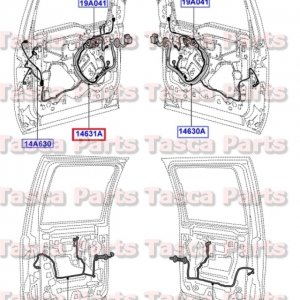dmkolb
New member
- Joined
- Sep 14, 2013
- Messages
- 100
- Reaction score
- 0
I have a newer Dashdaq I got when I was running Spartan tunes. I now just use it to monitor guages. I have tried to data log with it in the past but when I go back to view the log all it shows me are a bunch of different colored staright angle lines draw on top of each other. No numbers and nothing to tell me what the lines are for. I was hoping when I data logged it would record what was currently be monitored and show me the numbers for each of those but that's not happening.
I'm probably doing something wrong so can someone learn me? Will the Dashdaq record the numbers from what I'm monitoring and then play them back for me when I data log or is it not capable of doing this?
I'm probably doing something wrong so can someone learn me? Will the Dashdaq record the numbers from what I'm monitoring and then play them back for me when I data log or is it not capable of doing this?