mike@haller's
New member
With all the stuff going on with the epa and smoking I thought I would give you guys a little help with MCC to get your rigs running cleaner. I have been tuning some trucks with mcc. And with the help of dustin have come up with some good stuff to control low boost fueling.
Alot can be found by rescaling the map sensor for the boost your making. The table below is setup for a stock turbo truck. I have used it with a truck that has a 71mm drop in with good success as well. The point of it is to limit your fueling until that pressure has been achieved. When playing with this table make small changes to each box. If you go to high with the number you will actually get a dead spot in the pedal where power goes flat and then picks back up again when it goes into the next table. If that happens lower the psi number down a couple psi until it picks up again. At the same time if you are still getting smoke, take note of what psi it is at and raise that a few psi at a time till it becomes clean.
This top table is a stock boost axis table for comparison.
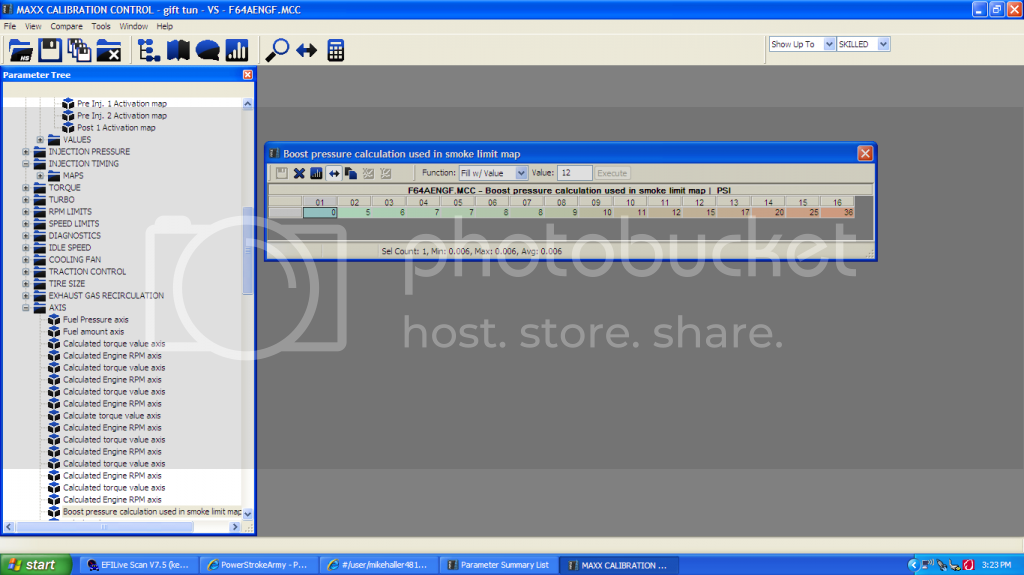
Here is the one I use in tuning. This table produces a very clean tail pipe at all times at 6k feet elevation. With no dead spots.
 [/IMG]
[/IMG]
At the same time you need to adjust your transient as well as your steady state smoke limitation tables. The table below decides how much fuel you are injecting based on Psi of boost that the engine is producing. I use the same table below for the steady state table as well.
 [/IMG]
[/IMG]
I know this is just a start but should help some of you to get started in making your rigs more efficient. What I have found is H&S's base files they give you are pretty good already and only require small changes to fine tune them. Atleast until your setups get wilder.
Alot can be found by rescaling the map sensor for the boost your making. The table below is setup for a stock turbo truck. I have used it with a truck that has a 71mm drop in with good success as well. The point of it is to limit your fueling until that pressure has been achieved. When playing with this table make small changes to each box. If you go to high with the number you will actually get a dead spot in the pedal where power goes flat and then picks back up again when it goes into the next table. If that happens lower the psi number down a couple psi until it picks up again. At the same time if you are still getting smoke, take note of what psi it is at and raise that a few psi at a time till it becomes clean.
This top table is a stock boost axis table for comparison.
Here is the one I use in tuning. This table produces a very clean tail pipe at all times at 6k feet elevation. With no dead spots.

At the same time you need to adjust your transient as well as your steady state smoke limitation tables. The table below decides how much fuel you are injecting based on Psi of boost that the engine is producing. I use the same table below for the steady state table as well.

I know this is just a start but should help some of you to get started in making your rigs more efficient. What I have found is H&S's base files they give you are pretty good already and only require small changes to fine tune them. Atleast until your setups get wilder.












