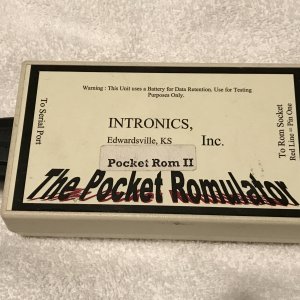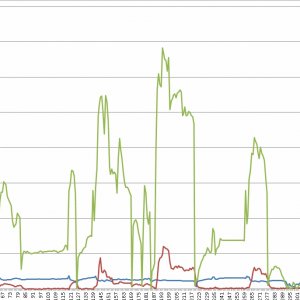Ok, cool.
Now some technical stuff.
I have a tune that smokes like crazy and won't spool up, but it spools up great with no chip in the computer at all.
How do I go about modifying this tune to try and make this happen?
I don't know if all the templates use the same function names, but you need to visit what on my templates would be fuel injector pulsewidth. If you "load memory" for the file you want to change and then the resdef, then re-up and immediately "load memory" on the stock file or whatever file you like some aspect of as it seems you may have already figured out above by comparing with "F9" graph view, I think you'll see pw as the problem, although a stock file should honestly have some dumb pw in many cases.
The answer is almost
always pulsewidth coming down, especially at lower MFD values in the middle of the map and ICP coming up quicker, especially at these exact same MFD values.
Watch your scanner and notice the MFD where smoke starts to appear. Tackle this point in your pw map by reducing the values say a whole 1.0 at a time. Smooth the map back out so that the map still scales out without weird shapes from minimum to maximum MFD. It should be nearly linear. If a truck has a touchy "ON/OFF" throttle..... look at the low end of this table and you will find the problem....
When the truck lays down and requires more pedal to get the same effect, start plugging ICP back in at the same MFD areas you had to pull pw out of. Just keep steepening the ICP map so that you reach your target max sooner and sooner until the truck behaves as you like.
The two constraints here are that the steeper you get it, the more responsive and crisp it will be until it starts getting touchy and rompy. Those are the two sides of the fence you have to ride between.
That is how you shape the RELATIONSHIP between ICP and PW, which is THE most important aspect for making a truck RUN well....
To make the truck DRIVE well..... you THEN and ONLY AFTER HANDLING PW AND ICP.... move on to the MFD table.
This is where you then map the trucks reaction to your right foot. Feels a little doggy at XX% pedal??? See what MFD value you're getting on the scanner and at what rpm when you want a little more and then go to your MFD table, look at the rpm you noted, scan up the map until you see the MFD value you also noted.... bingo.... this is THE spot on the table that's low...
Push it up say 5 to 10 points, smooth everything back out and retry....
Keep doing this until the pedal "aggressiveness" feels about right....
Next step....
To control how much "BALLS" the truck has when dropped in gear, when coming off a shift, when pulling through a shift, so on and so forth, you need to alter the SLOPE of the MFD values for any given pedal position ( the axis opposite rpm, noted in AD counts, these are the actual analog to digital counts from the internal ADC in the PCM)
If you have the MFD fall off quickly as the rpm climbs for any given pedal position, the truck will tail off quickly as it climbs in a gear, then dive back on power hard into and off a shift. Think Ag governor on a P7100.
If you shallow up the MFD so that the values drop slightly as rpm climbs to your left on the map, the truck will run away as you climb up through a gear, then flat fall on it's face with no power as the shift happens and completes. Think gutless pos.
You can perfectly tailor the trucks "FEEL" by manipulating the slope of the MFD table both as rpm climbs (running toward the left on the map), and the slope of the MFD table as you push harder on the pedal (running up the map).
That's my best attempt at a "101" rough cut. Everything has to happen IN ORDER or copious tail chasing WILL ensue...