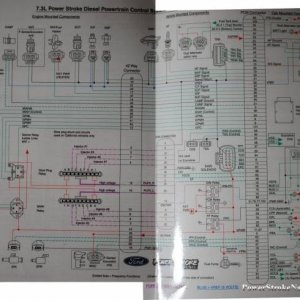I should add..... I HIGHLY recommend getting the ICP vs RPM FLAT! Only down near idle should this have to curve a little to accommodate idle icp without having the truck surge away as you come off idle. Keep the ICP as flat as possible as you climb in rpm and handle the acceleration vs pedal in the MFD TABLE ONLY!
This is MY opinion. It works flawlessly fwiw...
Look at some of the files I've posted and notice how the ICP table is very flat left to right (vs rpm) basically anywhere off idle, and how it really only varies with pedal.
Driving a truck that runs away on ICP as your rpm climbs, requiring that you lift a little and a little more as the rpm climbs, then stab back on the pedal on a shift makes me desire a can of gas and a match...
Steep ICP tables that ramp up as rpm climb are a common culprit. This also makes the truck jittery on cruise whenever the rpm is up because even though the demand is low.... the ICP is high just because rpm is high.... see the problem???
Anyway.... just wanted to add that.
I can relate. I got new tunes and it seems to be going bonkers above 2krpm....running away...then after it shifts it feels like you're taking off on a 10 speed in road gear. And then people are surprised when exhaust gas temperatures surge after a shift. If the truck shifts from 3rd to od and i need to acquire more speed. Lets say 15mph. I can literally go from 650° to 11 or 1200 making up that difference.
Is there an actual tuning value that is directly related to boost? In other words it seems to be making too little cruising and if you get a bit under it you can make a lot of heat fast trying to bring it back into the right zip code. Im half tempted to video it just to see a little wtf out of it. I havent had the extra $$$ lying around to getva laptop, minotaur, and whatever else I need to tune but its coming. I cant fet happy with even "good" tunes.
I enjoy music and i refuse to have an eq anymore because i cant ***king leave it alone. Nor can I just be happy with audio or video settings on a tv during a movie. "Mayhe just a tad less contrast until the black is dark and then Ill pull the brightness up a bit to make the other colors seem bright again". I hope tuning isnt like that because if so its going to make me mental. Pissin nonstop with things.
Last edited: